-
Posts
2,033 -
Joined
-
Last visited
-
Days Won
13
Everything posted by Yputi
-
Version 4.0.1 Script that can be used to select animations. This tool should help you find any animation you want or discover any new animations you might not have notices. With this tool, you don't have to use /anim 1, /anim 2, etc to view them all. Please see video below for a preview: https://youtu.be/2ipmYxG-vF4 How to download/use this script? First you will need to have AutoHotKey (AHK) installed. Just installed, you don't need to use it. Click here for AHK's download page Download the latest release of the animation menu from GitHub: https://github.com/Yputi/ECRP-Anim-Selector/releases Unpack the .zip file. Put the script (.AHK) file anywhere you want, as long as you can find it back. Run the .AHK file! Do this every time when you want to go use the script. (Or put a hyperlink to the .ahk file in the "%APPDATA%\Microsoft\Windows\Start Menu\Programs\Startup" folder if you want to automatically start the script when Windows starts) You should now see the AutoHotKey Icon in your System Tray. This means the script is ready! Press F10 to open the menu and enjoy! How to close the script The script will always run, even when GTA itself is running or not. There is an "Exit Application" button added to the menu when you press F10. This will close the script. To confirm, check your system tray to see if its still active in there. Can I change the F10 key? Yes. You can edit the .AHK file and first laugh at the mess I made. Then you can scroll all the way to the top and replace "F10" with anything you like. See the image below with the yellow arrow. If you want to use special keys or key combinations, please google how AHK wants you to put it in the file. How do I add favorites? Once you right click on the .AHK file and choose your program to edit the file, you should see something similar to this all the way at the top: Replace the text "FAVORITEx" with the Exact animation name you want. You can add more than 10 favorites if you want, just copy and paste one line as many times as you want. (Make sure to save it and start the script again once you have edited this) Is this trusted? If you have concerns, please feel free to DM me on Discord (@yputi) and ask anything about the script. Can I get your list with all the categories you made? This is included in the GitHub repo (and releases) in the form of an Excel sheet. https://github.com/Yputi/ECRP-Anim-Selector Why do I see some animations double? Some animations fit well in multiple categories. Please see the list above to see what categories every animation is placed in. Sometimes the typing goes too fast/it doesn't fully type the command If you experience any issues like this, please update line 3 to use SetKeyDelay, 1 to replace SendMode Input Please comment if you find any issues, would like a certain change or anything else. Feel free to tinker with the file yourself and maybe expand it! Tip: People who slightly understand AHK scripts could add their own "Favorites" menu tab!
- 30 replies
-
- 36
-

-
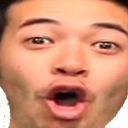
-

-

-

-
I really like the idea of adding (more) effects to the taser. Especially in DOC those get used a lot at times. I do have to say, many do really roleplay this properly, which is very good to see! But there are still some who sadly keep focusing on waiting for the freeze to be over so they can keep sprinting again. Things I was thinking about myself: As some might know, the effects of too many painkillers is that your character will randomly get in the /anim down animation. This is something I personally thought about when looking at this post. An effect where a person would get in the /anim down animation once tasered with a short freeze period like there already is now. Maybe it would be cool to make the chance of "falling" by forcing a /anim down random, just so the player not always "falls" after being tasered. Additionally, I was thinking about a very short period where the person would walk like they do when they are very low hp. Just to simulate some sort of "recovery" Adding a chance of a person losing HP when being tasered. I did a very small research on tasers, as I am not known with them at all. I found the following about "Taser safety issues": the manufacturer has identified other risk factors that may increase the risks of use, including repeated, extended, or continuous exposure to the weapon. I believe that if a player really gets tasered a lot, something should happen with the players hp. Not necessarily instantly going to the injured state, but maybe eventually after many times being exposed to the weapon. The main "issue" I personally see a lot is just people just making the taser seem like a tool that temporary freezes them, not realizing it realistically does more than that. Many times the freezing effect it gives does not allow enough time to roleplay with the victim either. I believe adding anything as an affect in general would be a great, fun and realistic thing to do. Not just purely to "fight" the problem where players ignore the effects, as some might just simply not understand how tasers work.
-
Hello. Have you confirmed you have set the right microphone as input device in your rage settings? Let us know what you already tried!
-
Hello! Please edit your original post to fit the format that can be found in the link above. In addition, I recommend specifically mentioning what accounts we are talking about. The forum account is separated from your in-game and panel account. You can also look here to see if you can get to a solution with the information: https://forum.eclipse-rp.net/topic/11927-frequently-asked-questions-faq/ let us know once the post is updated and/or if you resolved the issue!
-
Please use /report when you encounter such game bugs/glitches. This can be archived.
-
I like this idea. Do you have any idea what binds you would like to see this on? I personally already use a Streamdeck to get this done, but I would love something build-in.
-
This feature does not work in general. You can just ignore this. Credits can be bought through the ECRP Panel.
-
Please edit your original post to fit the format that can be found in the link above.
-
This is not working. You can ignore this.
-

First time GTARPer, but I hope to get to know y'all.
Yputi replied to Homast's topic in Introduce Yourself
Hope you have fun and glad to see you made it in! -

Keep disconnecting, can only stay on eclipse for 10 minutes maximum.
Yputi replied to JumbaWumbas's topic in Archive
Hello! I recommend adjusting your post to fir the format that can be found in the following link: I also recommend listing everything you have tried and possibly give any information that you can find in your Windows Eventviewer. There is currently a staff member who seems to experience the same issue. I have spent a lot of time with this member to look for solutions, but no luck yet. -
-1 it should actually be increased imo. People dont drive realistic most of the time, especially with their job vehicles.
-
Hello, What you can try is heading to this page and click "Forgot my password": https://panel.eclipse-rp.net/ You can then try filling in your email addresses/usernames till you finally find the right one. Another option is to dig through your email with the search option till you find the messages from Eclipse RP in there. That would show which email you used for your account. You can also head to your account settings on the forum and see what email address you used for your forum account, as I think most people would use the same email address. Let us know if this worked or not. - Yputi
-
Hello, Are you still experiencing this issue? If so, please edit your main post to fit the format that can be found in the link here: It's also always a good idea to list the things you have already tried yourself to resolve this issue.
-
Restart your game fully and go through the process again using a different name. Sadly, if you filled a name it that was already taken, you will need to redo the creation completely in order for it to work again. Let me know if this worked for you or not.
-
Furniture Item Name: PROP_LD_DSTPLANTER_01 Issue: Callback Invoke Error #10
-
Please edit your original post to fit the format that can be found in the link above. Another tip from me would be to list the things you have already tried and/or looked at. Taking a look at your task manager would also be a good idea while playing to see what's going on. Also updating drivers could sometimes help.
-
Most likely. They just switch around over time.
-
+1 I haven't much to add really. I had to increase my brightness since I already played on below average brightness. This also with the consequence that "normal" light is way brighter now. However, it's still better than not being able to see anything. Some people don't have monitors with much brightness in general, which isn't that bad if light sources still worked properly. Many people are trying to get mods to work, just to get it to an acceptable level for them while still having the right colors, which shouldn't really be a thing in my opinion as that gives adventages over others that don't do this (me being one of those that don't want to use mods). Bumping up the brightness, for me at least, to the level that it's acceptable causes the colors to be washed out/grey which indeed gives the filter effect mentioned in the post above. I am 100% into the idea and I still find it quite cool the way it is now, but I feel like the current implemented way is not really what it should be in my opinion.
-
Just to be sure, have you tried using "/vr 1" after someone reported to you that they can not hear you? This will reset voip for you. Let us know if you tried this and it might be good to make a list in general of things you already tried so that we can troubleshoot.
-
Another addition to this: When your hunger and/or thirst is too low where you start losing health, getting in a vehicle pauses the process of losing health too. Basically the same as mentioned in the original post, but in reverse
-
Hello, Ignore the forum profile link thing on the forum. It doesn't work at the moment. The referral code can be found in your character selection screen. After you log into the game, before you select your character, you can see a notification box on the left side. At the top of that box you should see your referral code.
-
Hello, Please check if you have set the correct mic in your Rage settings. Open the launcher and at the top right you should see a button to access these. Other than that, please also edit your original post to meet the required format so we can get as much information as possible to help: https://forum.eclipse-rp.net/topic/14637-technical-support-thread-requirements-must-read-before-posting/

2.gif.d26e483968b3dc1e66fa8cc09702b520.gif)