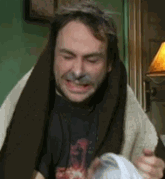-
Posts
16 -
Joined
-
Last visited
Reputation
3 NeutralAbout Winblaser
-
Rank
Newbie
Recent Profile Visitors
624 profile views
-
Winblaser changed their profile photo
-
When you have called for a taxi and the driver and taxi gets close to you it says something in the lines of "press g to get into the passenger seat". Just need to replace that with a description of the new method of getting into passenger seat.
-
It's probably saying that the server is blacklisted. Following instructions are to get around the blacklist: 1. Uninstall current version of GT-MP. 2. Download GT-MP Launcher from here: https://gt-mp.net/download/ 3. Once you have installed the GT-MP Launcher, click the launch button to load into the game to install the dependencies and script hook. 4. Go to: C:\Windows\System32\drivers\etc and look for the hosts file. 5. Drag the hosts file to your desktop 6. Open the hosts file with Notepad and add the following line to the end of the file. 127.0.0.1 master.mta-v.net 7. Drag the hosts file back to C:\Windows\System32\drivers\etc 8. Launch the game again and connect to the server with Quick Connect! How should the hosts file look? The line above can be added at the bottom of the file. IMAGE: https://i.imgur.com/KYPsaiZ.png Launcher errors? These errors can be ignored. The game will launch through it. IMAGE: https://i.imgur.com/gPzE5Y7.png Server information IP: play.eclipse-rp.net Port: 7001 (necessary) IMAGE: https://i.imgur.com/3rX25nL.png
-
@NileHorse
-
1. Uninstall current version of GT-MP. 2. Download GT-MP Launcher from here: https://gt-mp.net/download/ 3. Once you have installed the GT-MP Launcher, click the launch button to load into the game to install the dependencies and script hook. 4. Go to: C:\Windows\System32\drivers\etc and look for the hosts file. 5. Drag the hosts file to your desktop 6. Open the hosts file with Notepad and add the following line to the end of the file. 127.0.0.1 master.mta-v.net 7. Drag the hosts file back to C:\Windows\System32\drivers\etc 8. Launch the game again and connect to the server with Quick Connect! How should the hosts file look? The line above can be added at the bottom of the file. IMAGE: https://i.imgur.com/KYPsaiZ.png Launcher errors? These errors can be ignored. The game will launch through it. IMAGE: https://i.imgur.com/gPzE5Y7.png Server information IP: play.eclipse-rp.net Port: 7001 (necessary) IMAGE: https://i.imgur.com/3rX25nL.png
-
be noah look like dis
-
There are too many vinziattis already indeed