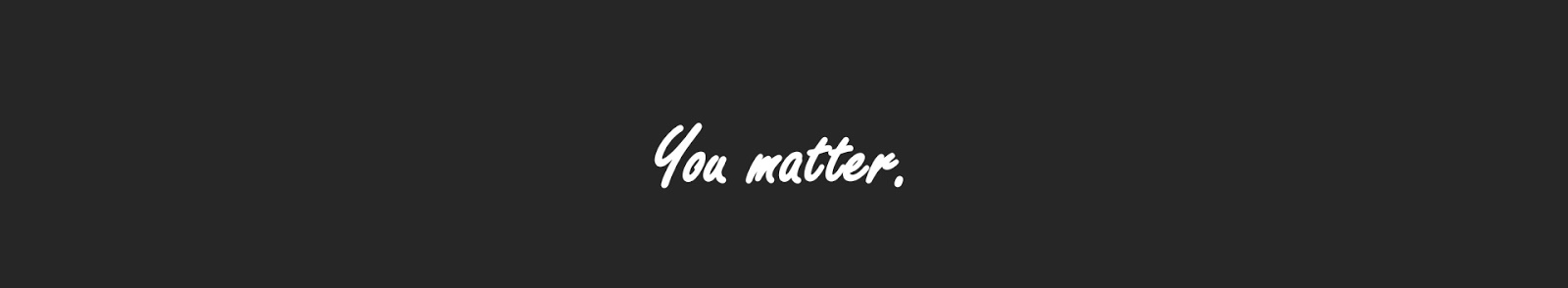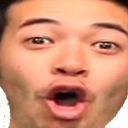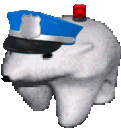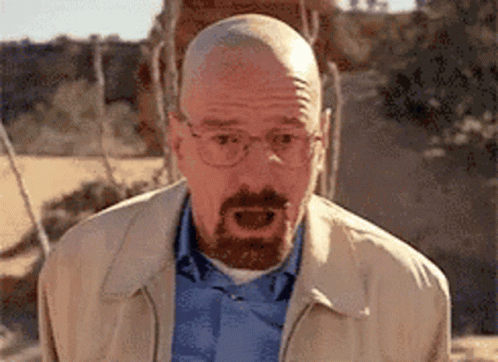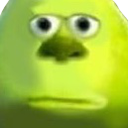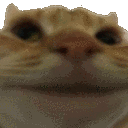-
Posts
3,260 -
Joined
-
Last visited
-
Days Won
7
Everything posted by Kris
-
Thank you for bringing this to our attention. We apologize for the lack of staff auctions and raffles in recent months. We are pleased to announce that we will be organizing a series of staff auctions and raffles over the next few months, featuring a variety of cars, properties, and potentially even confiscated assets from banned accounts. We hope these events will be a fun and exciting opportunity for our community to participate in and we look forward to seeing you there. Thank you for your suggestion and we hope you enjoy the events.
-
Introduction Below are recommended in-game graphics settings for players that have a decent computer and want a good balance between frames per second and image quality. You can always do your own experimentation with the settings. For those who want to deep-dive into what each settings does, scroll to the bottom for the source. Graphics Texture Quality: Very High - Performance: With no fancy features tucked away in Texture Quality's detail levels, performance is nearly identical on every setting. Shader Quality: High - Performance: Between Very High and High the adjustments to Shader Quality have a minimal impact on overall fidelity, but on Normal almost all scenes are badly affected, in particular those in the city where Anisotropic Filtering no longer functions correctly. For most players then, High is the target. Shadow Quality: High - Performance: Shadow Quality can have a moderate performance impact, and its higher detail levels can consume copious amounts of VRAM, but given the improvement to fidelity game-wide it's more than worth it. Reflection Quality: High / Very High - Performance: Like many other settings, the performance impact of Reflections can vary greatly. More vehicles, windows, water, and buildings add additional reflections, and higher Distance Scaling settings add more detail to be reflected. Given the performance impact of Very High and Ultra Reflections in intensive scenarios, and the massive hit to image quality on Normal, players should be aiming for High at the very minimum, perhaps at the cost of other settings even. If you're really particular about your hair, you'll want to upgrade to Very High for sharp, detailed reflections in the game's barber shops. Reflection MSAA: Off - Performance: Given the negligible improvement in image quality, you can safely disable Reflection MSAA on any system. Water Quality: High - Performance: Minimal gains are to be had when compromising the fidelity of every puddle, pond and pool in Grand Theft Auto V, so we'd recommend leaving Water Quality on High at the very least, on any system. Particles Quality: Very High - Performance: In general, expect to see effects at a slightly higher detail level, and with a few more particles when dialling up Particles Quality. In larger fire fights, and a series of staged explosions, the quantity of extra particles can add up, but never did we observe a huge reduction in performance. At most, perhaps expect a 6-10 FPS reduction in the most intensive scenarios. Grass Quality: Normal - Performance: Grass Quality has the largest impact on performance of any setting in the entire game, even with shadow quality settings at their lowest values. Only the fastest of systems can cope with Grass Quality Ultra, and only recent systems will comfortably manage Very High. For everyone else, High should be the target given the significant loss of fidelity on Normal, where almost all foliage is removed. Soft Shadows: NVIDIA PCSS / AMD CHS - Performance: Grand Theft Auto V is full of shadows, each cast from different distances and heights. By enabling NVIDIA PCSS these shadows accurately reflect the position of their caster, greatly improving the realism of the world. With every other setting maxed out, the cost of Soft Shadows is 6.4 frames per second at the very most; a comparatively low number given the improvement to every single scene. Post FX: High / Very High / Ultra (For those with a beefier computer) - Performance: Curiously, some players report sizable performance gains by lowering Post FX from Ultra to Very High, gaining them up to 10 frames per second. It's recommended you test the setting locally to determine its impact on your machine. Given the loss of fidelity on Normal, and the relatively minor performance impact of this setting (in our testing), we'd recommend Very High for players looking to improve performance but retain a decent level of image quality. Motion Blur Strength: Personal Preference In-Game Depth Of Field Effects: Personal Preference - Performance: If you like Depth of Field you'll be losing 1.6 frames per second at most during gameplay, and a few more frames per second during cut scenes, but as those are non-interactive the loss of performance typically isn't felt. Anisotropic Filtering: 16x - Performance: Anisotropic Filtering sharpens distant textures and those viewed on an angle. In Grand Theft Auto V it functions as you would expect and with a minimal performance impact, as you would hope. Ambient Occlusion: High - Performance: In its current, somewhat functional state, Ambient Occlusion costs a few frames per second, and adds greatly to image quality, making it a must-have setting. Tessellation: Very High - Performance: Tessellation's impact will vary depending on your location and the number of visible tessellated game elements, but in general the performance cost of this subtle feature is rarely felt. Advanced Graphics Long Shadows: Off - Performance: Given the subtlety of the effect, one can safely disable Long Shadows and recoup the three frames per second. High Resolution Shadows: Off - Performance: This Advanced shadow setting ensures maximum shadow fidelity, but with its relatively large performance impact players on lower-end systems benefit more from enabling 'Soft' Soft Shadows, instead of 'Sharp' High Resolution Shadows. This will mask not only the loss of shadow fidelity, but also the increase in shadow aliasing when High Resolution Shadows are disabled. In some cases expect to see the performance cost of High Resolution Shadows increase. Most commonly, this occurs in rural areas thick in Ultra and Very High grass. Note, Shadow Quality must be set to Very High for High Resolution Shadows to function. High Detail Streaming While Flying: Off (Those who fly can set it to on) - Performance: Like many other Grand Theft Auto V settings, the impact of High Detail Streaming While Flying varies with your location, your other settings, and in this case with your altitude, too. Extended Distance Scaling: 0% - Performance: Rendering every single game element at a significantly higher detail level has an unsurprisingly large impact on performance. And as before, the impact of Extended Distance Scaling varies between locations, and with the detail levels of your other settings. Of all settings, Extended Distance Scaling has the largest performance impact when you factor in the added simultaneous hit from civilians, heavy traffic, police chases, explosions, and grass, which is impossible to accurately portray in benchmarks. It is strongly recommended, therefore, that you only use this setting on the most powerful of machines as it will crush your performance. Frame Scaling Mode: Off Source: Grand Theft Auto V PC Graphics & Performance Guide | GeForce (nvidia.com)
- 3 replies
-
- 17
-

-

-

-
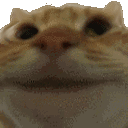
-
Topic locked and archived.
-
Have you forgotten your in-game username? Lost access to your two-factor authentication? Want your forum username changed? Any requests with your account can be posted here. ECRP Account Password resets can be done on the panel. Account Support Request Requirements & Guidelines Do not comment on your threads to bump them to the top to receive help quickly. All requests are dealt with in order and will be provided a timely response. Do not PM anyone from the Eclipse Staff Team regarding your requests unless you have been specifically told to, or post requests directly to staff members. Your requests will be handled eventually. We do not assist with the following: Email address changes for any accounts. Account Support Request Format
-
All topics and replies within this section must be in-character. You may only bump a topic every 24 hours. Topics that are inactive will be archived after 14 days.
-
I would like to clarify your point regarding the accessibility of the new system to players that might not be part of official factions. Any player can place and dismantle the tool chest, but it can only be acquired by an official faction. But once you got your hands on one, you may use it - which in return negates the need for any static chop shop to promote interaction between players. All a player would have to do is obtain a tool chest to then run their own chop shop (with the right tools, of course).
-
[reserved comment]
-

[Auction] General Store - Palomino Fwy 1 [ENDED]
Kris replied to Kris's topic in Past Auctions and Raffles
Winning bid! -
[Auction] General Store - Palomino Fwy 1 Auction Information Auction Type: General Store Auction Item: Palomino Fwy 1 Auction Ends: 10th of April @ 6 PM UTC Starting Bid: $4,000,000 Minimum Growth: $250,000 Auction Rules 1. Do not reply to this topic unless you intend to place a bid. 2. Each bid placed must have your firstname and lastname. 3. You must have the money in your bank account at the time of placing the bid. 4. Any attempts to circumvent the rules during or after the auction will result in your bid being deleted or the item seized without a refund. 5. Each bid placed close to the deadline will extend the auction by another 30 minutes. This is to prevent bids from being placed at the deadline to automatically win. 6. The auction information and rules can be updated at any time. This includes the deadline, minimum growth, etc. 7. (Business only) Do not participate in the auction if you already own a business. Let others get a chance. Having a friend purchase it for you will result in the business being seize without a refund.
-

[Raffle] 4G House - 10 West Eclipse Blvd [ENDED]
Kris replied to Kris's topic in Past Auctions and Raffles
-

[Raffle] 4G House - 10 West Eclipse Blvd [ENDED]
Kris replied to Kris's topic in Past Auctions and Raffles
Raffle in Public 3 VC on Discord at 19:00 UTC! -
Winning bid. Congratulations!
-

[Auction] 4G House - 4 West Eclipse Blvd [ENDED]
Kris replied to Kris's topic in Past Auctions and Raffles
Winning bid! Congratulations. -
[Raffle] 4G House - 10 West Eclipse Blvd Raffle Information Raffle Type: 4 garage house Raffle Item: /setgps 10 West Eclipse Blvd Raffle Ends: 19th of February @ 6 PM UTC Per Entry: $50,000 Maximum entries: Unlimited Raffle Rules 1. Do not reply to this topic unless you intend to place an entry. 2. Each entry placed must have your firstname and lastname. 4. Any attempts to circumvent the rules during or after the auction will result in your bid being deleted or the item seized without a refund. 5. Each bid placed close to the deadline will extend the auction by another 30 minutes. This is to prevent bids from being placed at the deadline to automatically win. 6. The raffle information and rules can be updated at any time. This includes the deadline, minimum growth, etc. 7. (Business auctions only) Do not participate in business auctions if you already own a business. Let others get a chance. Having a friend purchase it for you will result in the business being seize without a refund. How to enter the Raffle 1. Go to City Hall in-game and /DonateGovernment the amount of entries you would like to submit. 2. Take a screenshot of the donation message and reply to this topic with your firstname and lastname, your amount of entries, and the donation screenshot of all the entries. 3. You may adjust your amount of entries. Please make a new reply to add new entries. Special thanks to @Ramo for the poster!
-
[Auction] House - 4 West Eclipse Blvd Auction Information Auction Type: 4 garage house Auction Item: /setgps 4 West Eclipse Blvd Auction Ends: 12th of February @ 6 PM UTC Starting Bid: $1,000,000 Minimum Growth: $250,000 Auction Rules 1. Do not reply to this topic unless you intend to place a bid. 2. Each bid placed must have your firstname and lastname. 3. You must have the money in your bank account at the time of placing the bid. 4. Any attempts to circumvent the rules during or after the auction will result in your bid being deleted or the item seized without a refund. 5. Each bid placed close to the deadline will extend the auction by another 30 minutes. This is to prevent bids from being placed at the deadline to automatically win. 6. The auction information and rules can be updated at any time. This includes the deadline, minimum growth, etc. 7. (Business auctions only) Do not participate in business auctions if you already own a business. Let others get a chance. Having a friend purchase it for you will result in the business being seize without a refund. Special thanks to @Ramo for the poster!
-
[Auction] Island - 55 Route 68 Auction Information Auction Type: Island Auction Item: /setgps 55 Route 68 Auction Ends: 13th of February @ 6 PM UTC Starting Bid: $1,000,000 Minimum Growth: $250,000 Auction Rules 1. Do not reply to this topic unless you intend to place a bid. 2. Each bid placed must have your firstname and lastname. 3. You must have the money in your bank account at the time of placing the bid. 4. Any attempts to circumvent the rules during or after the auction will result in your bid being deleted or the item seized without a refund. 5. Each bid placed close to the deadline will extend the auction by another 30 minutes. This is to prevent bids from being placed at the deadline to automatically win. 6. The auction information and rules can be updated at any time. This includes the deadline, minimum growth, etc. 7. (Business auctions only) Do not participate in business auctions if you already own a business. Let others get a chance. Having a friend purchase it for you will result in the business being seize without a refund. Special thanks to @Ramo for the poster!
-

[Auction] Zeno, Champion, or Ignus [ENDED]
Kris replied to Kris's topic in Past Auctions and Raffles
Winning bid. Congratulations! -
[Auction] Zeno, Champion, or Ignus Auction Information Auction Type: Vehicle Auction Item: Zeno, Champion, or Ignus Auction Ends: 5th of February @ 6 PM UTC Starting Bid: $1,000,000 Minimum Growth: $250,000 Auction Rules 1. Do not reply to this topic unless you intend to place a bid. 2. Each bid placed must have your firstname and lastname. 3. You must have the money in your bank account at the time of placing the bid. 4. Any attempts to circumvent the rules during or after the auction will result in your bid being deleted or the item seized without a refund. 5. Each bid placed close to the deadline will extend the auction by another 30 minutes. This is to prevent bids from being placed at the deadline to automatically win. 6. The auction information and rules can be updated at any time. This includes the deadline, minimum growth, etc. 7. (Business auctions only) Do not participate in business auctions if you already own a business. Let others get a chance. Having a friend purchase it for you will result in the business being seize without a refund.