-
Posts
718 -
Joined
-
Last visited
-
Days Won
6
Posts posted by Ramo
-
-
Archived
-
Could the owner of this thread reach out to me on discord please?
omar#0047
Regards,
Ramo -
I'd strongly suggest reaching out to the Founders/Devs (NBDY/Osvaldon) via Forum PM's as they'll be the only ones that can assist with this type of situation.
-
-
-
Thread archived due to inactivity.
If you want your thread to be unarchived, please message either Bakmeel or Jellay via a Discord PM or Forum PM.
-
-
Thread archived upon request. May be unarchived upon OP's request
-
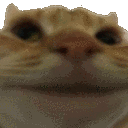 1
1
-
 1
1
-
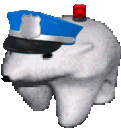 1
1
-
-
While I am for it moving to being something that isn't proximity and rather global.
I think points made as other commenters would be great and add for more variety of different RP.
Must it be moved to global I agree with the [SUSPENDED] not showing up on your /license
but it rather showing up on the MDC when you search the individuals name along with their citations/imprisonments etc.
This could be a simple line of saying
License: Active/Suspended
This would be something that'd bring different changes to RP, as if it's on the MDC rather than the /license, a Police Officer scanning a plate would know right away that the R/O has a suspended license rather than gathering the knowledge upon receiving the license from the Driver, however it still plays in fairness as you won't always know if the R/O matches the current driver of the vehicle.
On top of that, instead of /checksuspensions showing if its active or not, rather use it for showing the remaining time left on the suspension. (Potentially leaving this command to LEO's only to which would create more RP for people to find out of when their license suspension is up.)
-
 2
2
-
-
Date and time (provide timezone): 28/3/2022 - 1:00PM Eastern Standard Time
Character name: Jose Dyer
Issue/bug you are reporting: Crates/Bags/Briefcases or anything with a "Carry" WI attached to it.
Once you pick up the item to carry it, and then either step into a vehicle or enter a new interior that requires an instance change, the item being carried will disappear until a relog or a full game restart is done.Expected behavior: The item being carries should show at all times and be droppable with using the "P" key
Evidence, notes worth mentioning, steps to replicate:
- Carry a Crate/Bag/Briefcase (Unsure if having a firearm on you affects this or not but I always have a firearm)
- Get into a vehicle or enter an interior instance whilst carrying it
- The item you're carrying will disappear from your hands and wont show back up until you reconnect to the game.
-
 2
2
-
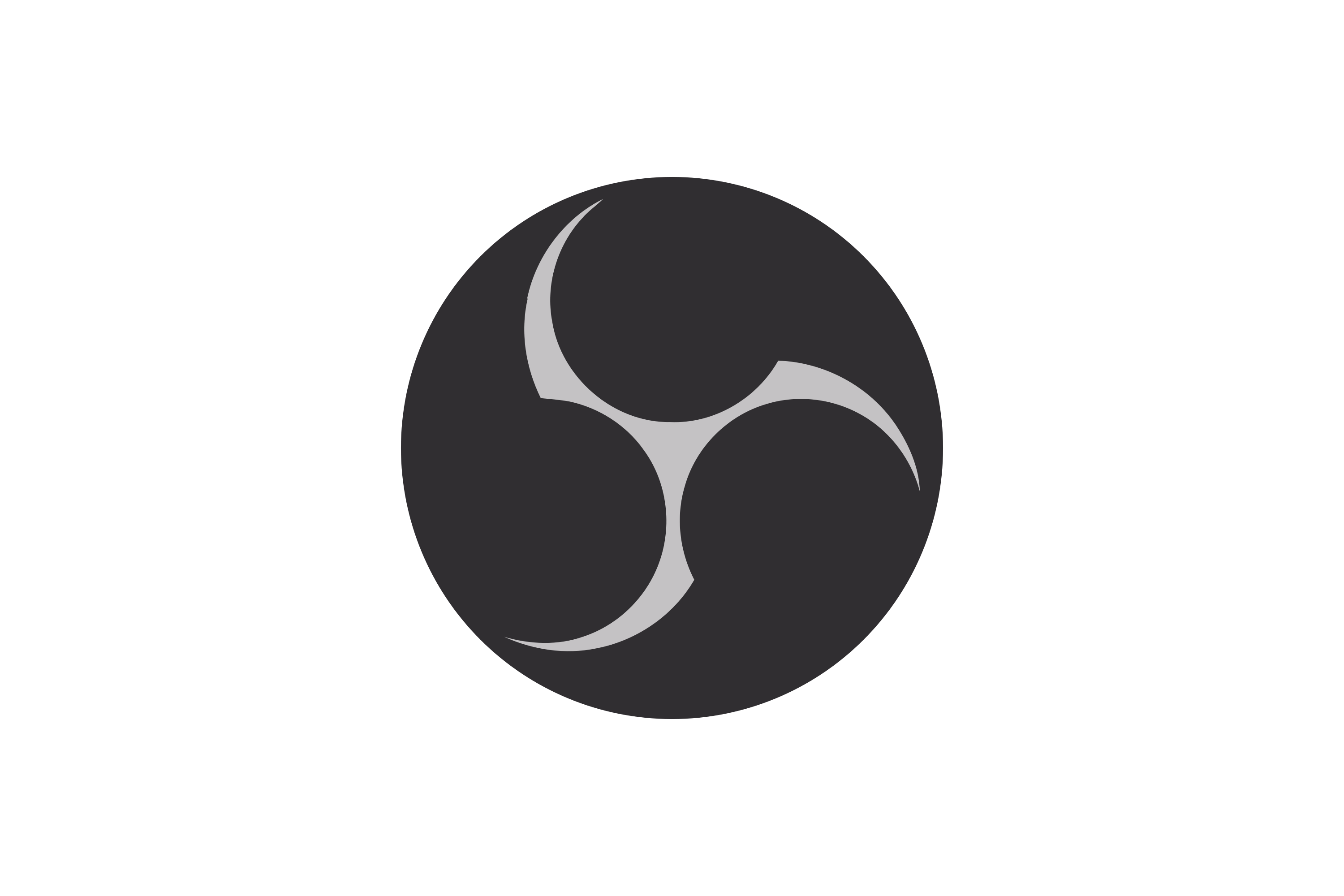
With the recent implementations of Easy Anti Cheat into RAGE, a consistent issue that has raised is the inability of properly obtaining footage due to it no longer working since the update.
Before primarily diving into OBS as an option of recording, I will provide general links to other recording software such as Shadowplay, Medal, and Radeon Relive. These links are articles that will generally fix potential issues you're running into with your current recording software.
This is mostly to assist those who would like to stick with what they have and would like just a general fix to it.NVIDIA Shadowplay Fix
AMD Radeon Relive Fix
Medal TV Fix (Please refer to "Setting up your Microphone" section)
Please keep in mind the fixes above are generally focused on Audio Recording not being picked up when utilizing these options for recording.
Now with that in place, I will move forward on to OBS, which is what I've personally have been using over the past month and have never ran into any issues with recording or seen any of my performance hindered from using it.
Installing & Setting Up OBS- First steps would be to install OBS which can be found here
- Once it's installed and opened, you can head to Settings > Output
- At the top, it will say Output Mode. If this is on Simple, you'd want to change it to Advanced
- Swap over to the Recording tab and adjust the settings to your liking, for ease of use, these are the settings I've gone with that work great.
- Once you've finished with your settings you can head under the Replay Buffer Tab and adjust the timing for how long to record, I've personally set mine at 600 seconds to provide 10 minutes of a situation.
- Final thing within the software is heading under Hotkeys and creating a Hotkey for Replay Buffer, you can make this whatever you're comfortable with, or even something that you'll eventually attach to a StreamDeck button, which is what I've done.
- For recording you can add a source within the scene for Game Capture and attach the RageMP Exec File to it to properly have the game shown.
Replay Buffer enabling on PC Startup or Application Boot
One of the best things that come with using applications such as Shadowplay, Medal, and others, is being that Instant Replay is always active and ready with no need to further setup anything, compared to OBS it's an application that has to be remembered to open along with enabling the Replay Buffer.
To counter this, utilizing a simple startup command can allow you to either having OBS startup with Replay Buffer running on a PC Startup, or even having it ready to go whenever the application is opened, must you prefer to have it not open on a PC Boot.
To do this, you'd need to do as so;- First navigate to your Program Files folder where OBS is installed and create a shortcut of the obs64.exe file. It can be moved to the desktop for the time being.
-
Navigate to your Windows Startup folder, (You can copy paste the pathing below into Explorer Address bar)
%userprofile%\AppData\Roaming\Microsoft\Windows\Start Menu\Programs\Startup - Take the obs64.exe shortcut that was made and move it into this folder, this will allow for the application to run whenever you boot your PC.
-
From there you want to right click on the shortcut and navigate to properties, adding --startreplaybuffer to the end of the Target.

In the end your properties should look as so;
Target: "C:\Program Files\obs-studio\bin\64bit\obs64.exe" --startreplaybuffer
Start in: "C:\Program Files\obs-studio\bin\64bit"
- From there you'd just press Ok and OBS will now open whenever you start up your PC.
If you don’t want it on PC startup, you can still make the shortcut with following the steps above and have it on your taskbar or desktop so that you can manually open it at any time and have Replay Buffer instantly running. I personally have it setup to open the application directly from my StreamDeck, but it all comes down to user preference.
-------------------------------------------------------------------------------------------------------------------------------------
Hopefully this helps anyone who has been running into any issues when it comes to recording their software, either being from no audio picking up, or simply just not being able to record due to faulty software since the update.
In terms of change of performance or if it would drop frames, I personally haven't seen any change in performance with OBS only taking so little of my computer to properly run.
If you do have any questions/comments/concerns, feel free to drop it below and I can try to assist with it.-
 18
18
-
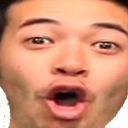 1
1
-
 4
4
-
 1
1
-
 1
1
-
Really like this idea for an event!
Covers mostly all player-bases and provides something different to do.-
 1
1
-
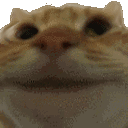 1
1
-
-
Locked & Archived upon request
-
Thank you for the request! These are usually done in batches so please be patient while an admin gets around to it.
-
Thank you for the request! These are usually done in batches so please be patient while an admin gets around to it.
Please provide a second name must the one requested not be available. -
Thank you for the request! These are usually done in batches so please be patient while an admin gets around to it.
-
Thread archived upon request, Original Poster may request for it to be unarchived.
-
 1
1
-
-
-
Thread archived upon request!
-
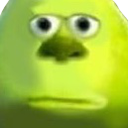 1
1
-
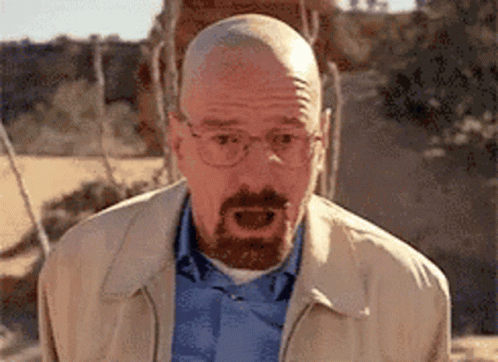 1
1
-
-
Thank you for the request! These are usually done in batches so please be patient while an admin gets around to it.
-
 1
1
-
-
Thank you for the request! These are usually done in batches so please be patient while an admin gets around to it.
-
 1
1
-
-
Thank you for the request! These are usually done in batches so please be patient while an admin gets around to it.
-
Thank you for the request! These are usually done in batches so please be patient while an admin gets around to it.
-
1 hour ago, Aldarine said:
I do think that one of the things that would overall simply easy the 'burden' of it is the furniture cost. While the lease to own option is fantastic, it still doesn't mitigate the need to spend hundreds of thousands to just make the inside of the property useable. If furniture prices were lowered all around then the use of buildings would be much quicker and people could proceed with the intended purpose of the property.
Correct, there's always going to be room of what can we do to provide ease of access for these people who'd like to provide different waves of RP, it goes onto further notes of. Are they doing something that's non-profit? What's it being used for and why?
Recently I can say we have been taking more of an OOC perspective regarding the RP usage behind the building, which was one of the biggest reasonings of our addition to the application itself to provide a proper OOC reasoning behind what the Property will be used for within RP. With these notes and discussions being brought forward, we can always seek to lowering cost of properties so that people don't have to spend countless hours just to acquire something that could benefit a community with a new type of Roleplay.
1 hour ago, MrUntouchable215 said:I'd bring something like this up IC but I just don't feel there's a proper way in doing that without some sort of mixing being involved.
As for bringing up something on an IC level, there's always ways to send Emails In-Character, which can also still include OOC aspects as long as theyre in OOC Brackets within the email. Once again I do appreciate the involvement of the system in this suggestion because it's definitely not something we see often, and personally I'd love to see more feedback on the system of where people currently see flaws and just voicing their concerns so that we can appropriately take the feedback and change the system accordingly to feedback we receive.
-
 1
1
-

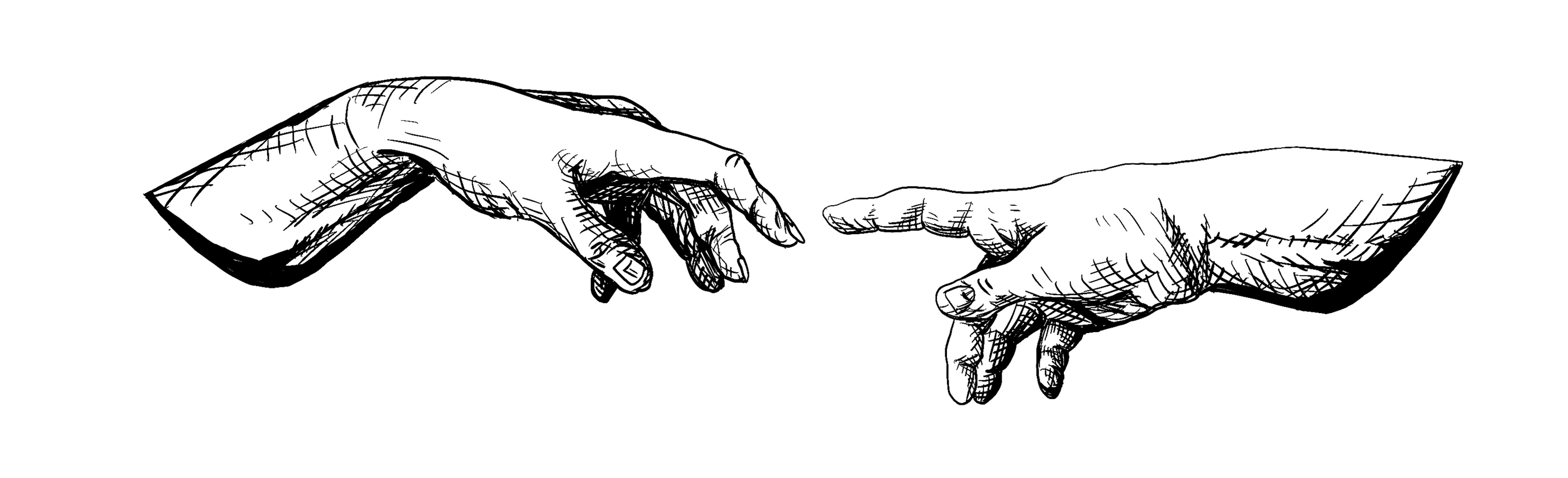

Black Disciples
in Archive
Posted
Archived upon request
May be un-archived upon request from original poster