-
Posts
4 -
Joined
-
Last visited
Posts posted by Pettsson
-
-
So when I log in to the server and selected character ect. I get this red [NO VOICE] above my head for 3 seconds then it dissappears. I hold N but still dosen't work. I don't think I can hear anyone either but I'm not sure if someone spoken or not since I can't hear.(pretty obvious)
So this is what I've tried:
Turning off my firewall.
Started the game, toggle voice off, restart. Start the game, toggle voice on, restart. started the game.
Restart my PC
(tried other small thing aswell)
Still dosen't work. Is it something I'm missing here? Do I need a third-party-program like TaskForceRadio on Arma 2/3? Please help me someone!
I just wanna start playing.
-
Balla
My name is Kevin Santoy.
Let's kill some balla-pushers


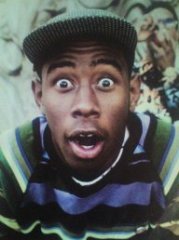
VOIP dosen't work.
in Archive
Posted
Okay thank you very much!
Very helpful reply <3