-
Posts
40 -
Joined
-
Last visited
Posts posted by Lacoste
-
-
Issue Being Reported: Low GPU usage causing fps drops
Date and Time of Issue (provide timezone): 10/02/2020
Your characters name: Steve Harris
Other player(s) involved: N/A
Evidence and/or notes worth mentioning: As the tittle says that im currently experiencing GPU usage drop at Pier or HE while on other places im consistently getting 90-99% utilization here is the example of the issue that im currently facing (this picture is taken at pier) as you can see GPU usage is at 51% and having 67 fps
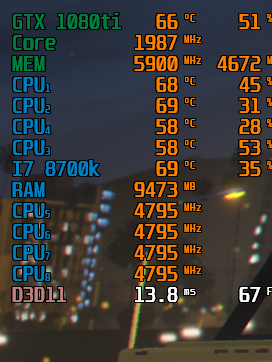
-
11 minutes ago, MsBonBonnxx said:
-1
I disagree, it is realistic. I have a mini-house inside it, any speed that would be higher than that would cause furniture to shake and break/shatter. It's so realistic, or at least adds a little bit of realism. It's not just about how heavy things are, but also that in real life, you would drive it slow so the furniture wouldn't break (nobody would be that careless in real life to break their furniture, even if their RV was capable of driving at a high speed). Also, you have 'safes' (items inside them as well) inside for sure, they're made of metal and RVs are normally slow, that would add a lot of weight to it, making it even more slower. This is a VAN made out of heavy metal.
Just call a tow truck if you're not okay with it, it's $1500 for a tow, which might also not sound realistic, because the tow truck's speed would be much lower than the RVs speed since the RV is already slow from the furniture/items inside it, but this is a way.
Imagine an RV driving at a high speed with all of these items across hills/roads/off-roads, not to forget about the sharp turns. I'm okay with it because I'm using the RV as my character's living place for now and it doesn't seem unrealistic for me. Remove some items if you want to drive at a higher speed.
its totally different in game if you're driving 25kmph. try to run using your character and chase an rv you will definitely pass that rv and you're even faster than that rv you chased. in real life in order to you to run in 25kmph you need to be an athlete but if an average human running, it will be impossible for someone to reach a car who's running at 25kmph. not everything can be applied in game since the physics of GTA 5 itself is totally different in real life and one of those is the velocity.
-
 1
1
-
-
Please bring back the normal speed of the RVs because in reality its not that so slow even there's a lot of things stored inside of it.
25kmph is very unrealistic even if there's ton of things inside
-
 1
1
-
-
Its pretty annoying to bang into something in high speed and suddenly your character will just literally threw off through the windshield of your car and insta dead... i think its good to have seat belt option to avoid this and instead of insta death your character will feel dizzy in a certain period of time(waving vision) with huge damage to your health like from full health to red health bar. Seat belt should have toggle like you'll be safe from insta death if you have it ON and if you didn't put it on that's the time your character will shoot out through the windshield and instantly dies.
I suggested this because in reality if you're in a car and you got into an accident even high speed it is rarely you will die instantly because we have safety precaution like airbags and seat belt..
Any thoughts?
-
 1
1
-
-
This is not something new... its been an issue for a decade and still the issue is there. New stuff has been added (2nd batch apartment, new ui, cellphone, etc) but the turbo still broken and we need to go to mechanic and do /modview to have it fix. do we need to do this every single time that our cars has been put out of the parking lot? This issue is not something to be ignore because as we all know that cars and performance of it is important since we are playing GTA technically. I hope this issue must be resolve next patch. I considered posting it here since it is a suggestion for me to the devs to fix it (there are couple of same topic in bug reports portion but it hasn't been address by the staff)




GPU usage drops at PIER and HE
in Archive
Posted
I've done these things that are mentioned above and run several benchmark like Firestrike, Furmark, Heaven Benchmark and others. Pretty much i got no issues on these benchmark and yes i got my GPU overclocked and i could say it is stable since i got no issues with other benchmark so I was wondering if this is a game issue or what... its just so hard to identify.
Are you having the same result as mine tho?